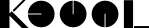魔法圈WiFi相机-使用说明书
MAGIC EYE WIFI CAMERA-User's Manual
科物酷魔法圈WIFI儿童相机
KOOOL MAGIC EYE WIFI CHILDREN'S CAMERA
(使用说明书 / User's Manual / 使用說明書)
中文简体/ English/中文繁體
中文简体使用说明书
▼
WIFI相机连接操作说明:
WiFi版-1600W 魔法圈WiFi相机账号密码长按相机OK键获取
手机端APP下载:
下载安装APP到手机,可以通过手机连接实时控制相机拍摄/录像和查看拍摄作品并可以同步到手机分享。

操作连接:
1.连接APP,打开相机,长按相机上的OK键,启动相机的WiFi,并获取WiFi信息。
2.手机上启动APP:
IOS苹果用户: 开启相机WiFi后,在手机设置-无线和网络中-WLAN-输入密码进行连接。
Android安卓用户: 开启相机WiFi后,在手机设置-无线和网络中-WLAN-输入密码进行连接。
IOS苹果/Android界面和功能显示会有差别。
WiFi版本相机默认WiFi图标为白色,长按滴一声后,WiFi图标变为黄色,说明WiFi功能开启中,可以进行连接!

手机控制实时拍照/视频:
APP连接成功后,进入实时操控界面,可通过手机发送指令控制相机进入拍照/录像。

查看下载照片/视频:
1.查看图片/视频:点击APP中的设备相册图标,可查看设备端拍摄照片/视频。
2.下载图片/视频:点击APP照片中的下载图标,可同步下载照片/视频到手机端。

编缉分享拍照/视频:
编辑图片/视频:点击右上角编辑图标,可下载、删除、全选、分享图片/视频。

关于魔法圈相机:
在个人中心图标中,可以查看APP信息和关于魔法圈相机的更多信息。

English User's Manual
▼
WIFI Camera Connection Instructions:
Wifi -1600W magic circle wifi camera account password long press the camera OK button to get
Mobile Phone APP Download:
Downloading and installing the app to the phone, you can control the camera to shoot or record and view the photos or videos in real time through the phone connection and sync them to phone to share.

Connective Operation:
1. Connect the APP and turn on the camera. Then, long press the OK button on the camera to start the camera's WiFi and get WiFi information.
2. Phone Settings →Wireless& Network →WLAN→Connect WiFi
3. Start the APP: IOS Apple /Android users should follow the prompts in the APP. Some differences may exist in the display of interfaces and functions between ISO Apple and Android.

Real-time Shoot&Record Controlled by Phone:
Pressing key to enter the real-time control interface, you can send a command to control the camera to shoot or record through the mobile phone after successful connection with APP.

View and Download Photos/Videos:
1. View photos/videos: Click the album icon of the app to view photos/videos in device.
2. Download photos/videos: Click the download icon of the album of the APP to download photos/videos to phone.

Edit and Share Photos/Videos:
Click the edit icon in the upper right corner to download, delete, select all and share pictures or videos.

About Magic Eye Camera:
In the personal center icon, you can view APP information and more information about magic eye camera.

中文簡體使用說明書
▼
WIFI相機連接操作說明:
WiFi版-1600W 魔法圈WiFi相機賬號密碼長按相機OK鍵獲得
手機端APP下載:
下載安裝APP到手機,可以通過手機連接實時控制相機拍攝/錄像和查看拍攝作品並可